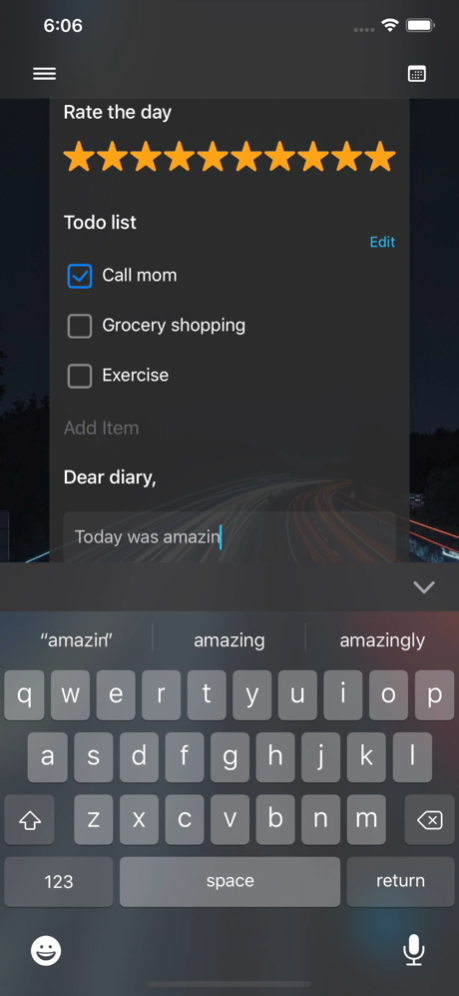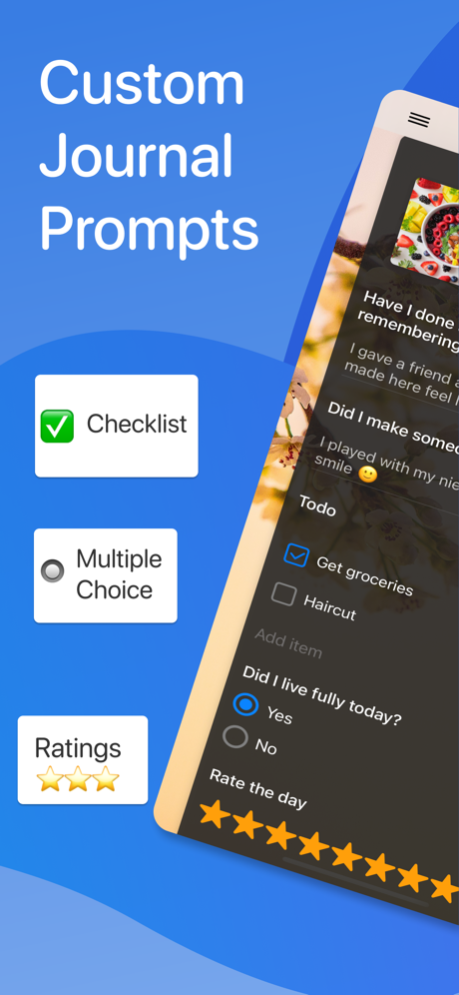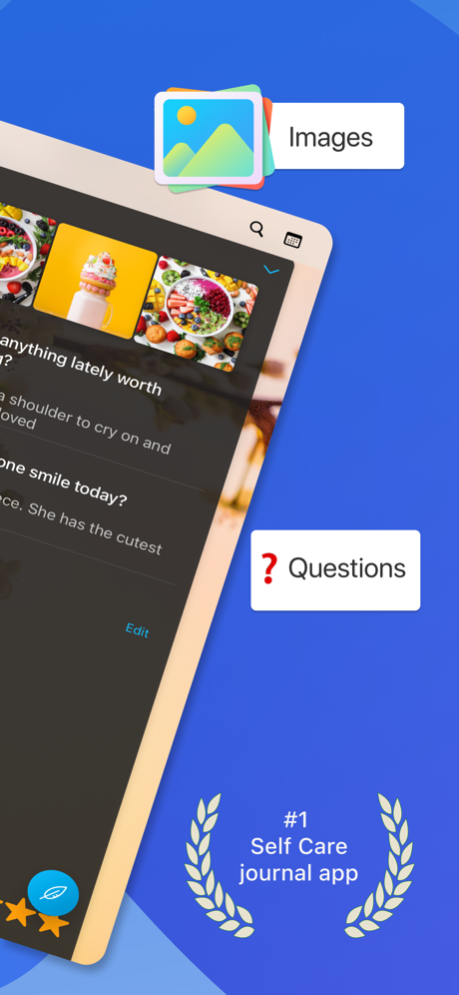Journal Prompts & Questions 2.8.3
Free Version
Publisher Description
Unlock Your Full Potential with Custom Journal
Transform your daily routine with Custom Journal, the ultimate tool for personal growth and self-reflection.
Daily Prompts for Mindful Living
Elevate your daily thinking with tailored prompts that encourage you to ask the right questions every day.
Create Your Personal Journal
Custom Journal empowers you to craft your unique journaling experience. From thought-provoking Questions and Ratings to eye-catching Banners and interactive Multiple Choice, you have the tools to make it truly yours.
Perfect for Every Moment
Custom Journal is your ideal companion, whether you have just 5 minutes a day or seek to capture moments of gratitude and reflection. It's your daily diary for preserving precious memories and a tracker for health and fitness goals.
Key Features:
• Craft personalized forms with custom prompts
• Share your creative templates with friends
• Customize with your favorite background image
• Intuitive, user-friendly interface for easy template creation
• Calendar to effortlessly find entries
• Extra security with a screen Lock
• Your data, your privacy – securely stored on your device
• Backup and restore your valuable insights
• Enjoy a sleek Dark Mode theme
Join the community of mindful journalers and unlock the power of self-discovery. Download Custom Journal now and embark on your journey to a more mindful you!
Mar 8, 2024
Version 2.8.3
* Fixing a bug that causes selecting the wrong template to edit
About Journal Prompts & Questions
Journal Prompts & Questions is a free app for iOS published in the Food & Drink list of apps, part of Home & Hobby.
The company that develops Journal Prompts & Questions is Jerry Sha. The latest version released by its developer is 2.8.3.
To install Journal Prompts & Questions on your iOS device, just click the green Continue To App button above to start the installation process. The app is listed on our website since 2024-03-08 and was downloaded 0 times. We have already checked if the download link is safe, however for your own protection we recommend that you scan the downloaded app with your antivirus. Your antivirus may detect the Journal Prompts & Questions as malware if the download link is broken.
How to install Journal Prompts & Questions on your iOS device:
- Click on the Continue To App button on our website. This will redirect you to the App Store.
- Once the Journal Prompts & Questions is shown in the iTunes listing of your iOS device, you can start its download and installation. Tap on the GET button to the right of the app to start downloading it.
- If you are not logged-in the iOS appstore app, you'll be prompted for your your Apple ID and/or password.
- After Journal Prompts & Questions is downloaded, you'll see an INSTALL button to the right. Tap on it to start the actual installation of the iOS app.
- Once installation is finished you can tap on the OPEN button to start it. Its icon will also be added to your device home screen.